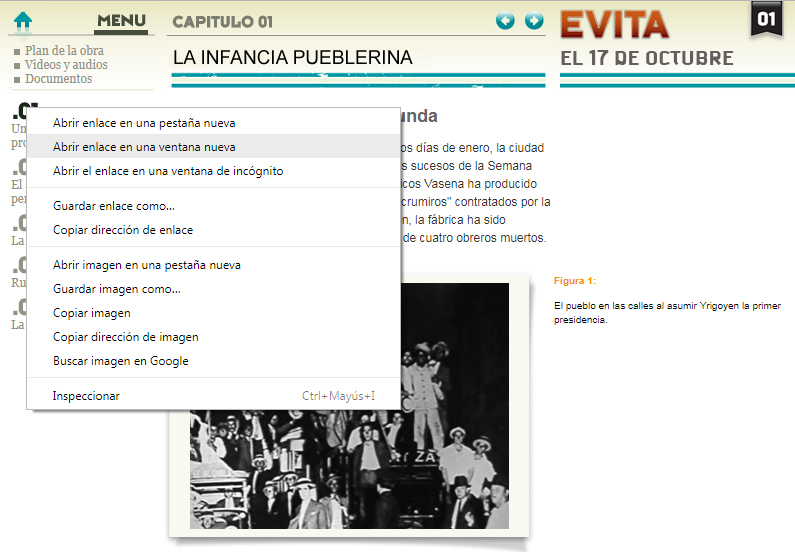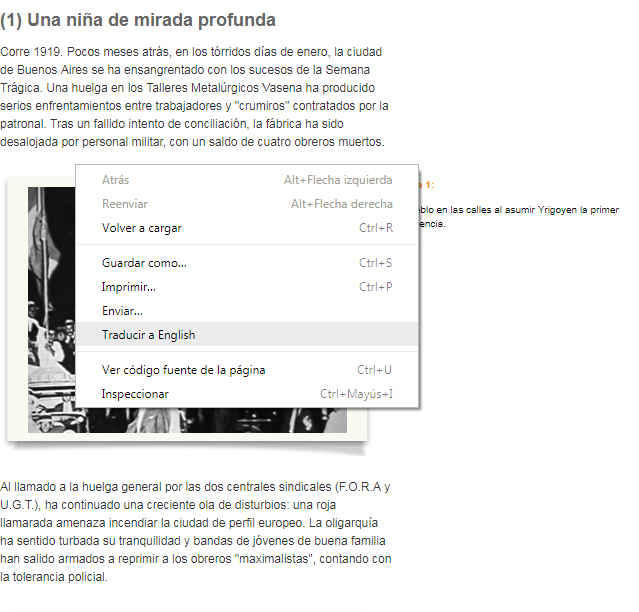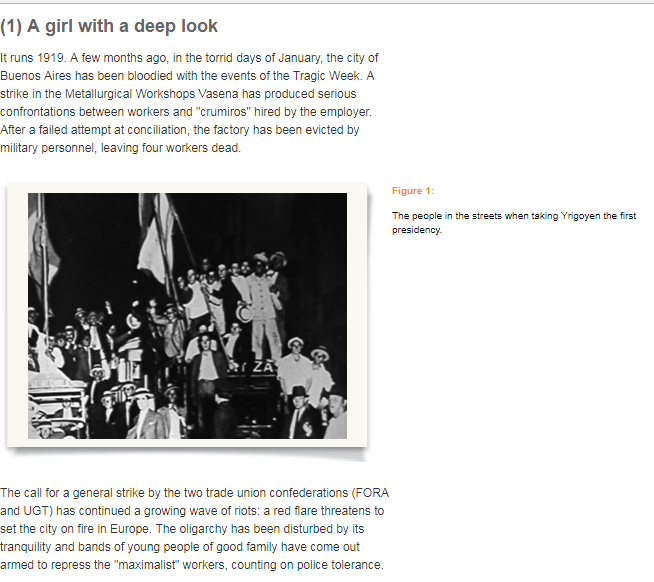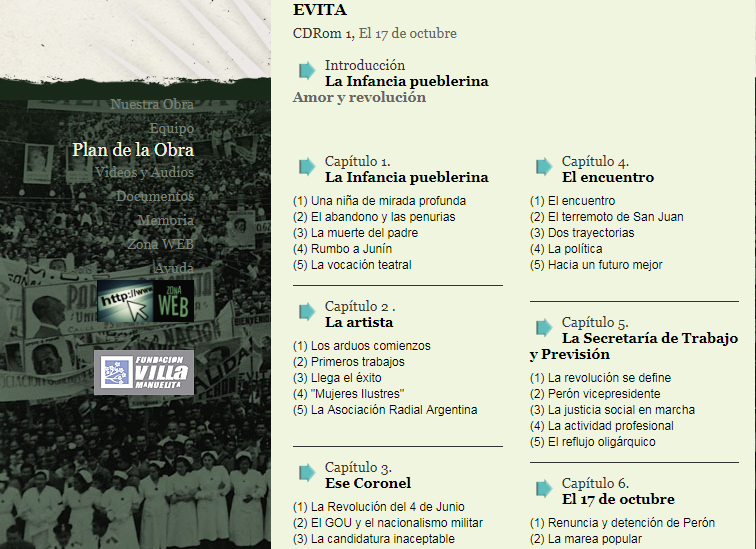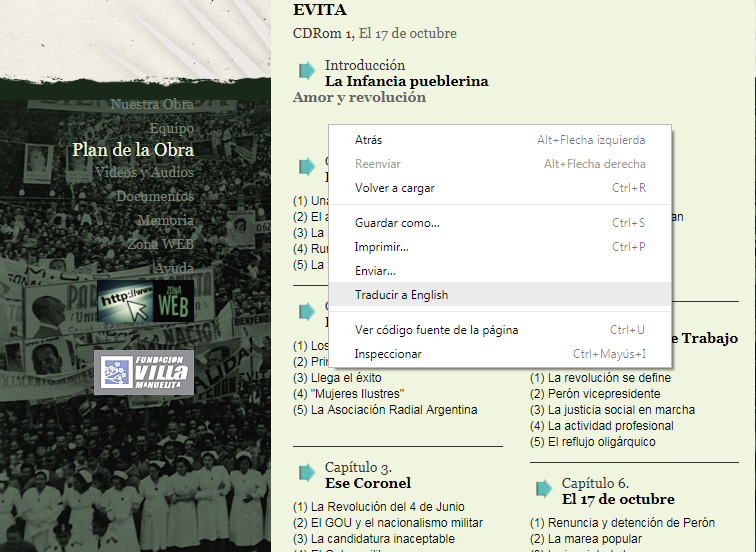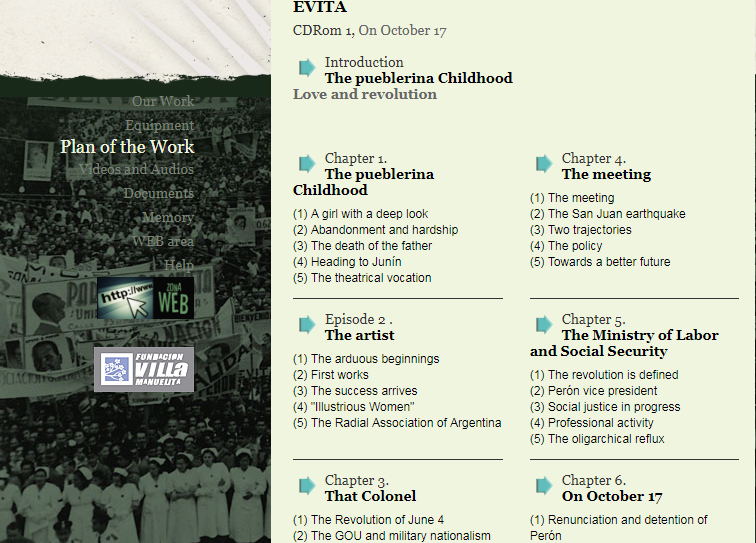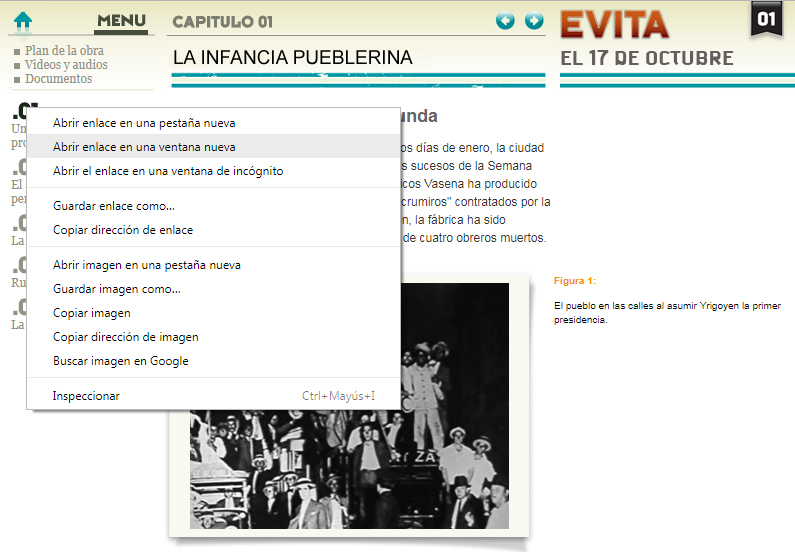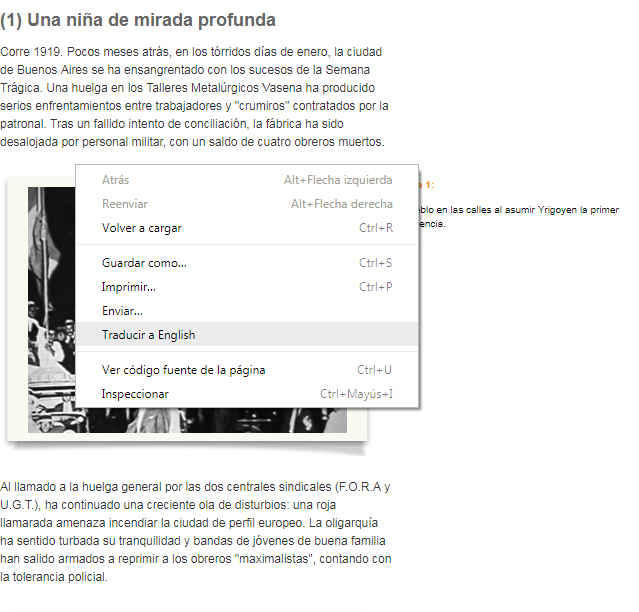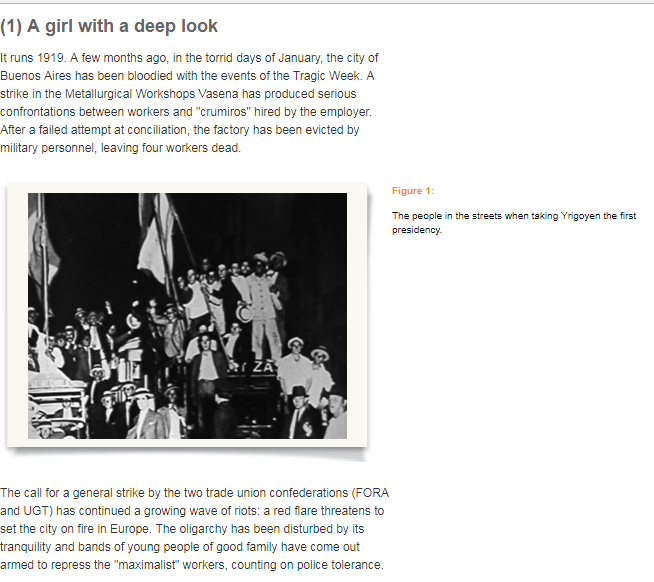How to change to another language
(Automatic informal translation)
(Only Google Chrome)
On the pages of Home, Contents, Videos and Audios, Documents, Memory, etc: right-click with your mouse and select translate.
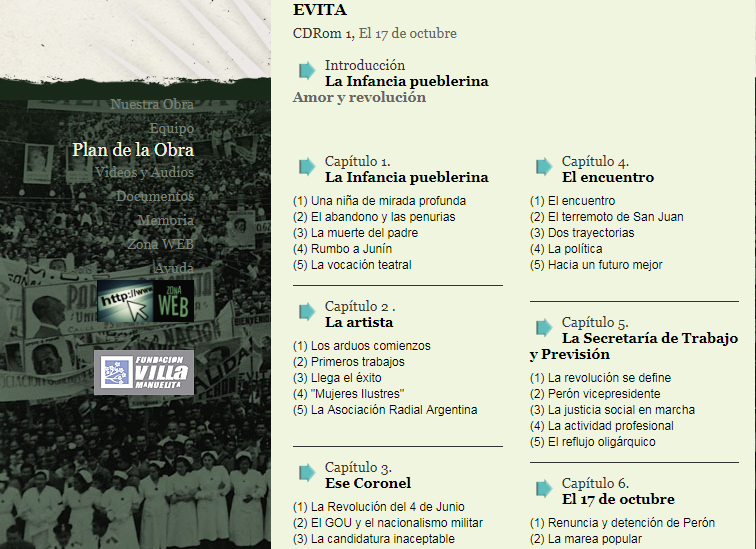
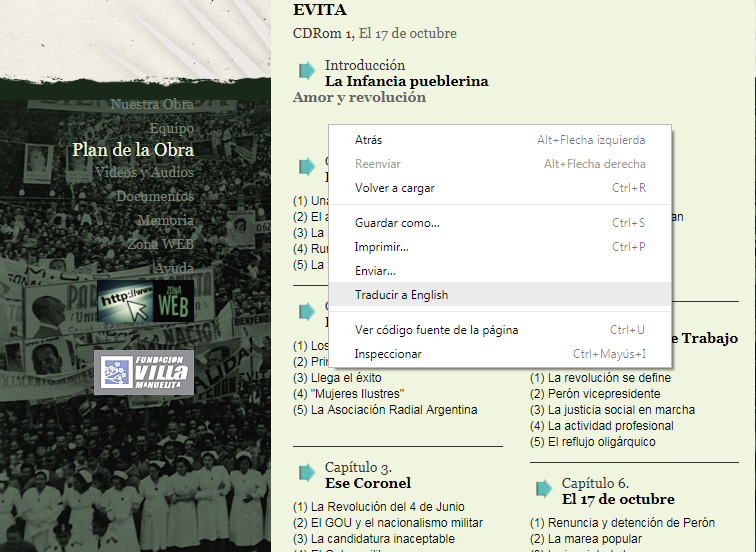
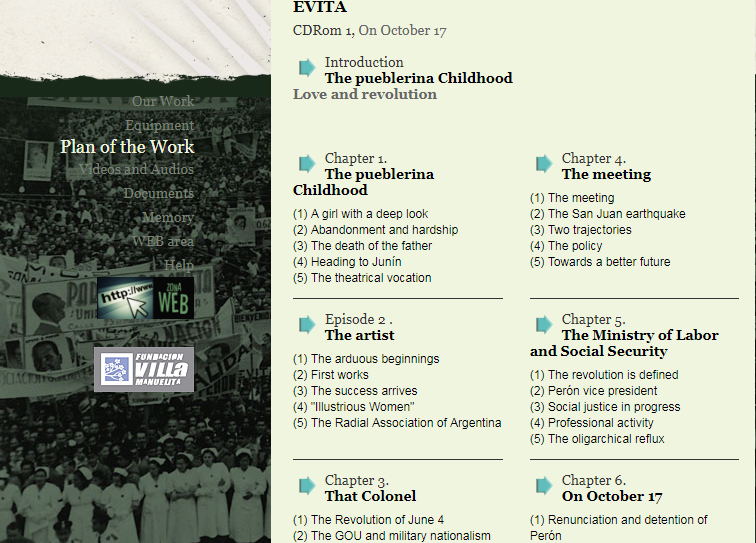
To translate the chapters:
1. From either the Home page or the Contents page select the chapter you wish to read.
2. Once the chapter opens, display the left menu of the chapter, right-click on the first page and choose to open a new tab.
3. Right-click with your mouse and select translate.